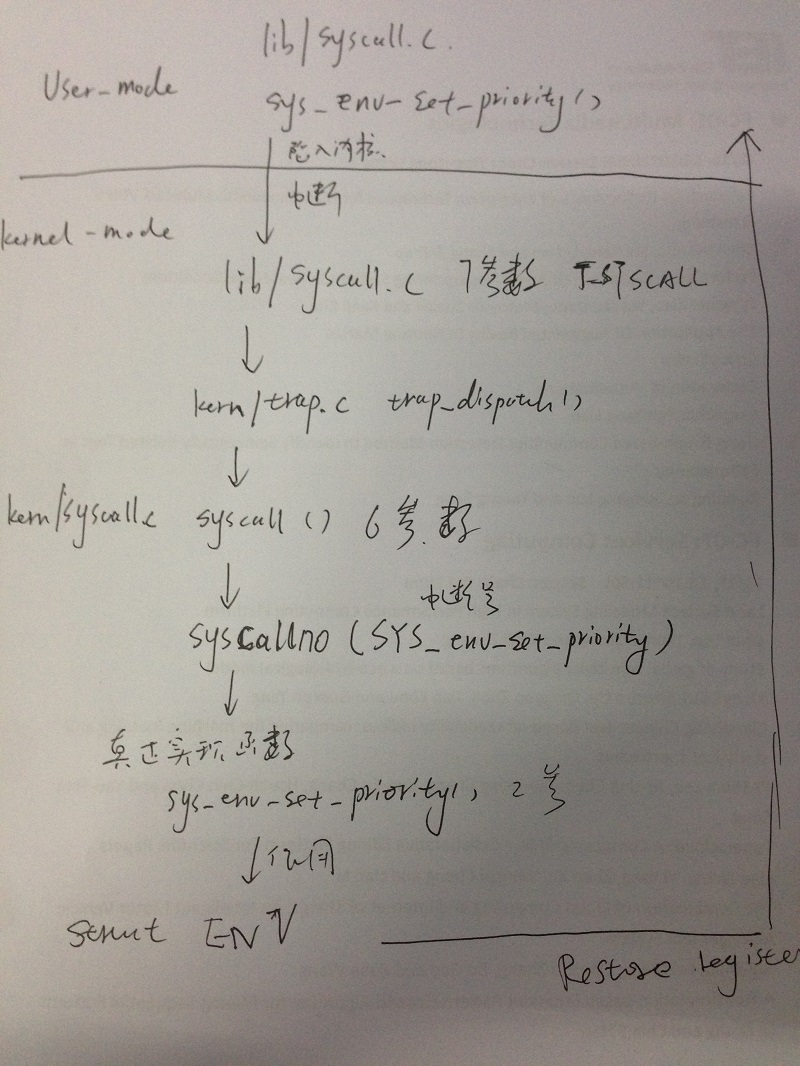JOS在一开始实现的是简单的RR算法,没有优先级调度。
下面我实现了具有Priority的RR调度算法。首先我们需要增加一个sys_env_set_priority()的系统调用。
首先在inc/env.h 的struct Env中增加env_priority字段。这个字段来表示进程的优先级。
然后再inc/env.h中增加PRIORITY_HIGH PRIORITY_DEFAULT …..等宏变量。
在kern/env.h 的 env_alloc()增加对env.env_priority的设定,默认为PRIORITY_DEAULT。
然后在真正的kern/syscall.c中实现该函数sys_env_set_priority()。
下面我们对添加JOS系统中断
在inc/syscall.h中添加新的中断号:SYS_env_set_priority。
在kern/syscall.c的syscall()函数中添加相应switch分发语句。
在lib/syscall.c中添加供用户调用系统调用的库函数。
int
sys_env_set_priority(envid_t envid, int priority)
{
return syscall(SYS_env_set_priority, 1, envid, priority, 0, 0, 0);
}
万事俱备,只欠东风。
下面在kern/sched.c中编写真正的调度程序 void sched_yield(void)
+ void RR_Priority_sched(void)
+ {
+ int now_env,i;
+ if(curenv)
+ {
+ now_env = (ENVX(curenv->env_id) +1) % NENV;
+ }
+ else
+ {
+ now_env = 0 ;
+ }
+
+ uint32_t max_priority = 0;
+ int select_env = -1;
+
+ // cprintf("NENV=%d\n",NENV);
+ for(i= 0;i< NENV;i++ , now_env = (now_env+1)%NENV) + { + if(envs[now_env].env_status ==ENV_RUNNABLE && (envs[now_env].env_priority > max_priority
+ ||select_env == -1))
+ {
+ select_env=now_env;
+ max_priority = envs[now_env].env_priority;
+ cprintf ("I am CPU %d , I am in sched yield , I find ENV %d,Priority 0x%x, i = %d\n",
+ thiscpu ->cpu_id , select_env,max_priority,i);
+ }
+ }
+
+ //cprintf ("I am CPU %d , I am in sched yield , I find ENV %d,Priority %d\n",thiscpu ->cpu_id , select_env,max_priority);
+
+ if (select_env >= 0 && (! curenv || curenv ->env_status != ENV_RUNNING ||
+ max_priority >= curenv ->env_priority))
+ {
+ env_run (& envs[select_env ]);
+ }
+ if (curenv && curenv ->env_status == ENV_RUNNING)
+ {
+ env_run(curenv);
+ }
+
+ }
系统调用在linux中差不多也是这个流程。[http://blog.csdn.net/m6830098/article/details/9056457]
一般的,进程是不能访问内核的。它不能访问内核所占内存空间也不能调用内核函数。CPU硬件决定了这些(这就是为什么它被称作”保护模式”)。系统调用是这些规则的一个例外。其原理是进程先用适当的值填充寄存器,然后调用一个特殊的指令,这个指令会跳到一个事先定义的内核中的一个位置(当然,这个位置是用户进程可读但是不可写的)。在Intel CPU中,这个由中断0x80实现。硬件知道一旦你跳到这个位置,你就不是在限制模式下运行的用户,而是作为操作系统的内核–所以你就可以为所欲为。
进程可以跳转到的内核位置叫做sysem_call。这个过程检查系统调用号,这个号码告诉内核进程请求哪种服务。然后,它查看系统调用表(sys_call_table)找到所调用的内核函数入口地址。接着,就调用函数,等返回后,做一些系统检查,最后返回到进程(或到其他进程,如果这个进程时间用尽)。如果你希望读这段代码,它在<内核源码目录>/kernel/entry.S,Entry(system_call)的下一行。