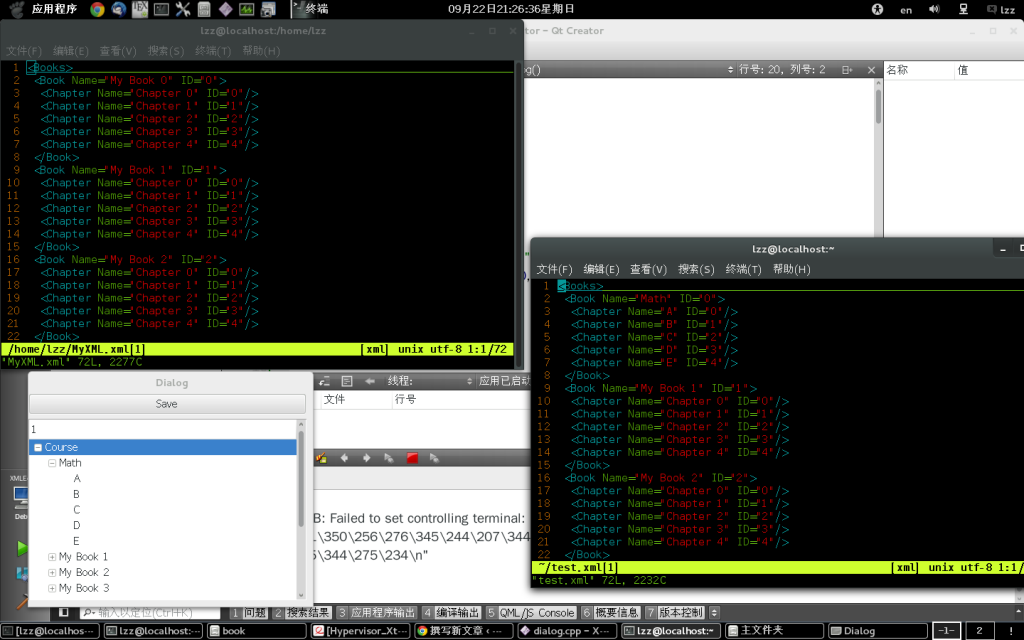接着刚才的Write XML来写。。。。。
这个Editor有界面,我使用MVC的方式,插入数据都通过QStandardItem来插入,这个model都是tree view,通过QDomDocument里面的setContent()方法导入。然后就是通过firstChildElement来找到root节点,然后开始下面的工作。
XML数据与上一节内容相同,这里不再赘述。
XML读写流程 QDomElement -> QDomNodeList -> toElement ->…..
QDomElement xmlroot = document.firstChildElement();
QDomNodeList books = xmlroot.elementsByTagName("Book");
QDomElement book = books.at(i).toElement();
QDomNodeList chapters = book.elementsByTagName("Chapter");
QDomElement chapter = chapters.at(h).toElement();
其实感觉tree view model插入方式和QDomDocument方式很类似,都是要找到root节点,才能向后插入
model层级关系:root->bookitem->chapteritem
void Dialog::ReadFile()
{
QStandardItem *root = new QStandardItem("Books");
model->appendRow(root);
QDomDocument document;
QFile file(FileName);
if(file.open(QIODevice::ReadOnly | QIODevice::Text))
{
document.setContent(&file);
file.close();
}
QDomElement xmlroot = document.firstChildElement();
QDomNodeList books = xmlroot.elementsByTagName("Book");//通过root我找到child节点Book
for(int i =0;i<books.count();i++)
{
QDomElement book = books.at(i).toElement();
QStandardItem *bookitem = new QStandardItem(book.attribute("Name"));
QDomNodeList chapters = book.elementsByTagName("Chapter");
for(int h= 0;h<chapters.count();h++)
{
QDomElement chapter = chapters.at(h).toElement();
QStandardItem *chapteritem = new QStandardItem(chapter.attribute("Name"));
bookitem->appendRow(chapteritem);
}
root->appendRow(bookitem);
}
}
void Dialog::WriteFIle()
//写的原理和读其实很类似,,他是从model中获取item而已,然后回复这个xml节点信息。
{
QDomDocument document ;
QDomElement xmlroot = document.createElement("Books");
document.appendChild(xmlroot);
QStandardItem *root = model->item(0,0);
for(int i= 0;i < root->rowCount();i++)
{
QStandardItem *book = root->child(i,0);
QDomElement xmlbook = document.createElement("Book");
xmlroot.appendChild(xmlbook);
xmlbook.setAttribute("Name",book->text());
xmlbook.setAttribute("ID",i);
for(int h =0 ;h< book->rowCount();h++)
{
QStandardItem *chapter = book->child(h,0);
QDomElement xmlchapter = document.createElement("Chapter");
xmlchapter.setAttribute("Name",chapter->text());
xmlchapter.setAttribute("ID",h);
xmlbook.appendChild(xmlchapter);
}
}
// QFile file(FileName);
QFile file("/home/lzz/test.xml");
if(!file.open(QIODevice::WriteOnly | QIODevice::Text))
{
qDebug() << "Failed to write file";
}
QTextStream stream(&file);
stream << document.toString();
file.close();
qDebug() << "Finished!!!";
}